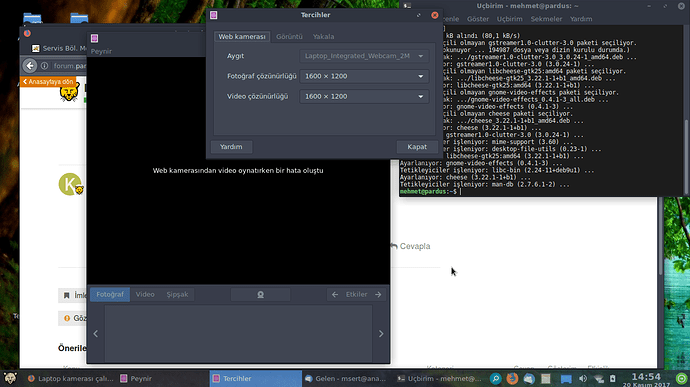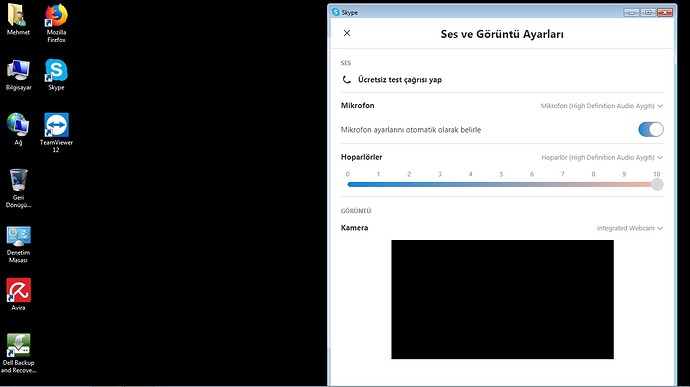Merhaba, pardusu laptopuma kurdum. Skype yükledim. Ancak skype kamera yok diyor. Nasıl çözebilirim?
Herhangi bir kamera programı ile görüntü alabildinizmi?
Deneme için cheese programını kullanabilirsiniz.
sudo apt-get install cheese
Terminalden cheese komutu ile programı çalıştırdığınızda verdiği hatalar listelenebilir. Terminalden dener misiniz?
Çalıştırdım, terminal çıktısı aşağıdaki gibi;
mehmet@pardus:~$ cheese
(cheese:7468): Gtk-WARNING **: Theme parsing error: cheese.css:7:35: The style property GtkScrollbar:min-slider-length is deprecated and shouldn’t be used anymore. It will be removed in a future version
(cheese:7468): cheese-WARNING **: Kaynaktan okunamadı.: gstv4l2bufferpool.c(1058): gst_v4l2_buffer_pool_poll (): /GstCameraBin:camerabin/GstWrapperCameraBinSrc:camera_source/GstBin:bin28/GstV4l2Src:v4l2src1:
poll error 1: Geçersiz argüman (22)
** (cheese:7468): CRITICAL **: cheese_preferences_dialog_on_source_change: assertion ‘tmp2 > ((guint) 0)’ failed
(cheese:7468): cheese-CRITICAL **: cheese_camera_device_get_name: assertion ‘CHEESE_IS_CAMERA_DEVICE (device)’ failed
(cheese:7468): GLib-CRITICAL **: g_variant_new_string: assertion ‘string != NULL’ failed
(cheese:7468): GLib-GIO-CRITICAL **: g_settings_schema_key_type_check: assertion ‘value != NULL’ failed
(cheese:7468): GLib-CRITICAL **: g_variant_get_type_string: assertion ‘value != NULL’ failed
(cheese:7468): GLib-GIO-CRITICAL **: g_settings_set_value: key ‘camera’ in ‘org.gnome.Cheese’ expects type ‘s’, but a GVariant of type ‘(null)’ was given
** (cheese:7468): CRITICAL **: cheese_preferences_dialog_setup_resolutions_for_device: assertion ‘device != NULL’ failed
lspci ve lsusb komut çıktılarını yazarımısınız?
ls -ltrh /dev/video* komutunun çıktısını gönderebilir misiniz?
mehmet@pardus:~$ lspci
00:00.0 Host bridge: Intel Corporation Core Processor DRAM Controller (rev 18)
00:02.0 VGA compatible controller: Intel Corporation Core Processor Integrated Graphics Controller (rev 18)
00:16.0 Communication controller: Intel Corporation 5 Series/3400 Series Chipset HECI Controller (rev 06)
00:1a.0 USB controller: Intel Corporation 5 Series/3400 Series Chipset USB2 Enhanced Host Controller (rev 06)
00:1b.0 Audio device: Intel Corporation 5 Series/3400 Series Chipset High Definition Audio (rev 06)
00:1c.0 PCI bridge: Intel Corporation 5 Series/3400 Series Chipset PCI Express Root Port 1 (rev 06)
00:1c.1 PCI bridge: Intel Corporation 5 Series/3400 Series Chipset PCI Express Root Port 2 (rev 06)
00:1c.2 PCI bridge: Intel Corporation 5 Series/3400 Series Chipset PCI Express Root Port 3 (rev 06)
00:1c.4 PCI bridge: Intel Corporation 5 Series/3400 Series Chipset PCI Express Root Port 5 (rev 06)
00:1d.0 USB controller: Intel Corporation 5 Series/3400 Series Chipset USB2 Enhanced Host Controller (rev 06)
00:1e.0 PCI bridge: Intel Corporation 82801 Mobile PCI Bridge (rev a6)
00:1f.0 ISA bridge: Intel Corporation HM57 Chipset LPC Interface Controller (rev 06)
00:1f.2 SATA controller: Intel Corporation 5 Series/3400 Series Chipset 6 port SATA AHCI Controller (rev 06)
00:1f.3 SMBus: Intel Corporation 5 Series/3400 Series Chipset SMBus Controller (rev 06)
00:1f.6 Signal processing controller: Intel Corporation 5 Series/3400 Series Chipset Thermal Subsystem (rev 06)
12:00.0 Network controller: Broadcom Limited BCM4313 802.11bgn Wireless Network Adapter (rev 01)
13:00.0 Ethernet controller: Realtek Semiconductor Co., Ltd. RTL8111/8168/8411 PCI Express Gigabit Ethernet Controller (rev 03)
ff:00.0 Host bridge: Intel Corporation Core Processor QuickPath Architecture Generic Non-core Registers (rev 05)
ff:00.1 Host bridge: Intel Corporation Core Processor QuickPath Architecture System Address Decoder (rev 05)
ff:02.0 Host bridge: Intel Corporation Core Processor QPI Link 0 (rev 05)
ff:02.1 Host bridge: Intel Corporation 1st Generation Core i3/5/7 Processor QPI Physical 0 (rev 05)
ff:02.2 Host bridge: Intel Corporation 1st Generation Core i3/5/7 Processor Reserved (rev 05)
ff:02.3 Host bridge: Intel Corporation 1st Generation Core i3/5/7 Processor Reserved (rev 05)
mehmet@pardus:~$ ls -ltrh /dev/video*
crw-rw----+ 1 root video 81, 0 Kas 20 15:13 /dev/video0
lsusb terminal çıktısı:
mehmet@pardus:~$ lsusb
Bus 002 Device 003: ID 046d:c52b Logitech, Inc. Unifying Receiver
Bus 002 Device 002: ID 8087:0020 Intel Corp. Integrated Rate Matching Hub
Bus 002 Device 001: ID 1d6b:0002 Linux Foundation 2.0 root hub
Bus 001 Device 010: ID 0c45:6481 Microdia
Bus 001 Device 006: ID 138a:0008 Validity Sensors, Inc. VFS300 Fingerprint Reader
Bus 001 Device 004: ID 0bda:0138 Realtek Semiconductor Corp. RTS5138 Card Reader Controller
Bus 001 Device 007: ID 413c:8162 Dell Computer Corp. Integrated Touchpad [Synaptics]
Bus 001 Device 005: ID 413c:8161 Dell Computer Corp. Integrated Keyboard
Bus 001 Device 003: ID 0a5c:4500 Broadcom Corp. BCM2046B1 USB 2.0 Hub (part of BCM2046 Bluetooth)
Bus 001 Device 002: ID 8087:0020 Intel Corp. Integrated Rate Matching Hub
Bus 001 Device 001: ID 1d6b:0002 Linux Foundation 2.0 root hub
Herkese merhaba tekrardan,
laptop un kamerasını windows 7 de de çalıştıramadım. Sanırım bozuk. Integrated webcam olarak görünüyor, herkerse yardımlarından dolayı teşekkürler,
dediği entegre webcam. Yani isminde bir problem yok sizin hatanızı araştırdım fakat bulamadım. Kamera bozulmuş olabilir. Bilgisayarınız Dell galiba fakat hatayı araştırdığımda genellikle Toshiba markalı bilgisayarlarda bu hata çıkmış.