güncel test sürüm deposu işini nasıl yapacağız?
Merhaba ,
Sanırım pardus 19.5 backport sürümünü kullanıyorsunuz.
synaptic paket yöneticisinden virtualbox 6.1 versiyonunu kurunuz.
ve buradan(alttaki resimde belirtilen) virtualbox-dkms paketini indirip gdebi paket kurucusuyla yükleyiniz.
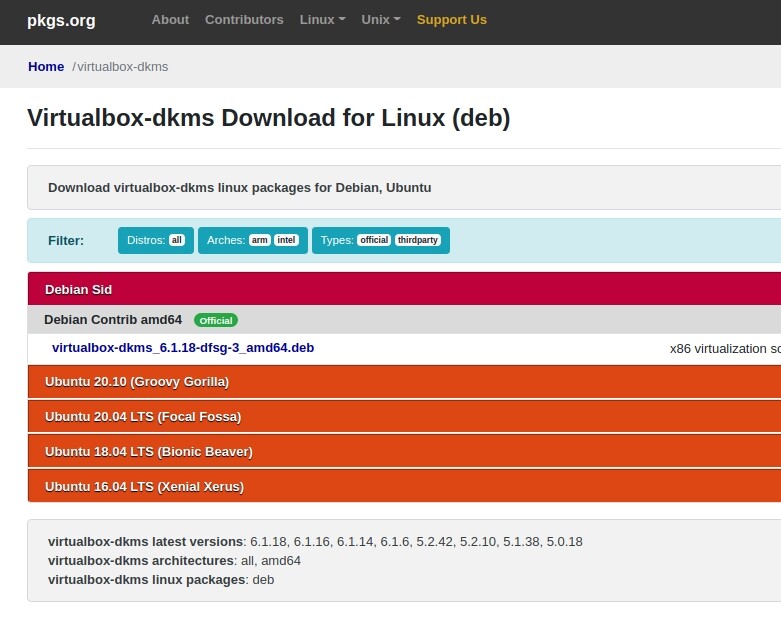
kurdum ve yine ‘/sbin/vbconfig’ yapın diyor. Bende yaptım ve belki işinize yarar diye ` /sbin/vboxconfig
rm: ‘/sbin/rcvboxdrv’ silinemedi: Erişim engellendi
ln: failed to create symbolic link ‘/sbin/rcvboxdrv’: Dosya var
/sbin/vboxconfig: 155: /sbin/vboxconfig: cannot create /lib/systemd/system/vboxdrv.service: Permission denied
rm: ‘/sbin/rcvboxballoonctrl-service’ silinemedi: Erişim engellendi
ln: failed to create symbolic link ‘/sbin/rcvboxballoonctrl-service’: Dosya var
/sbin/vboxconfig: 155: /sbin/vboxconfig: cannot create /lib/systemd/system/vboxballoonctrl-service.service: Permission denied
rm: ‘/sbin/rcvboxautostart-service’ silinemedi: Erişim engellendi
ln: failed to create symbolic link ‘/sbin/rcvboxautostart-service’: Dosya var
/sbin/vboxconfig: 155: /sbin/vboxconfig: cannot create /lib/systemd/system/vboxautostart-service.service: Permission denied
rm: ‘/sbin/rcvboxweb-service’ silinemedi: Erişim engellendi
ln: failed to create symbolic link ‘/sbin/rcvboxweb-service’: Dosya var
/sbin/vboxconfig: 155: /sbin/vboxconfig: cannot create /lib/systemd/system/vboxweb-service.service: Permission denied
nln: failed to create symbolic link ‘/sbin/vboxconfig’: Erişim engellendi
vboxdrv.sh: Stopping VirtualBox services.
/usr/lib/virtualbox/vboxdrv.sh: 250: /usr/lib/virtualbox/vboxdrv.sh: cannot create /etc/udev/rules.d/60-vboxdrv.rules: Permission denied
vboxdrv.sh: Starting VirtualBox services.
vboxdrv.sh: Building VirtualBox kernel modules.
/usr/lib/virtualbox/vboxdrv.sh: 148: /usr/lib/virtualbox/vboxdrv.sh: cannot create /var/log/vbox-setup.log: Permission denied
This system is currently not set up to build kernel modules.
Please install the Linux kernel “header” files matching the current kernel
for adding new hardware support to the system.
The distribution packages containing the headers are probably:
linux-headers-amd64 linux-headers-5.10.0-0.bpo.3-amd64
This system is currently not set up to build kernel modules.
Please install the Linux kernel “header” files matching the current kernel
for adding new hardware support to the system.
The distribution packages containing the headers are probably:
linux-headers-amd64 linux-headers-5.10.0-0.bpo.3-amd64
There were problems setting up VirtualBox. To re-start the set-up process, run
/sbin/vboxconfig
as root. If your system is using EFI Secure Boot you may need to sign the
kernel modules (vboxdrv, vboxnetflt, vboxnetadp, vboxpci) before you can load
them. Please see your Linux system’s documentation for more information.`
O komutların başına sudo koyarak tekrar deneyin. Anladığım kadarıyla normal şekilde girmişsiniz ve gerekli düzenlemeleri yapamamış.
Hangi komutu gireceğim ki anlamadım. Virtualbox 6.1 i synaptic ten indirdim
Şuradaki /sbin/vbconfigi sudo /sbin/vbconfig olarak deneyin.
nacak@Pardus:~$ sudo /sbin/vbconfig
[sudo] password for nacak:
sudo: /sbin/vbconfig: komut bulunamadı
nacak@Pardus:~$
peki ben pc açılırken linux için gelişmiş seçenekler deyip eski kerneli seçsem.Çünkü önceki kernel orda duruyor hala
Eski kernel ile ilgili bir donanım uyumsuzluğu yaşamıyorsanız, muhtemelen VirtualBox sorunsuz çalışır.
Evet. Eski kernel sorunsuz çalışıyor. Sadece 5.10 da sorun çıkartıyor…
eksik yazmışsınız.
Doğrusu bu şekilde:
sudo /sbin/vboxconfig
nacak@Pardus:~$ sudo /sbin/vboxconfig
[sudo] password for nacak:
vboxdrv.sh: Stopping VirtualBox services.
vboxdrv.sh: Starting VirtualBox services.
vboxdrv.sh: Building VirtualBox kernel modules.
This system is currently not set up to build kernel modules.
Please install the Linux kernel "header" files matching the current kernel
for adding new hardware support to the system.
The distribution packages containing the headers are probably:
linux-headers-amd64 linux-headers-5.10.0-0.bpo.3-amd64
This system is currently not set up to build kernel modules.
Please install the Linux kernel "header" files matching the current kernel
for adding new hardware support to the system.
The distribution packages containing the headers are probably:
linux-headers-amd64 linux-headers-5.10.0-0.bpo.3-amd64
There were problems setting up VirtualBox. To re-start the set-up process, run
/sbin/vboxconfig
as root. If your system is using EFI Secure Boot you may need to sign the
kernel modules (vboxdrv, vboxnetflt, vboxnetadp, vboxpci) before you can load
them. Please see your Linux system's documentation for more information.
sisteminizde yüklü olan linux çekirdeğinin headerini yükleyin yazyor. Aşağıdaki resimde belirtiline yerleri synaptic paket yöneticisinden yüklü olup olmadığını kontrol edin. yüklü değilse ; yükleyiniz.
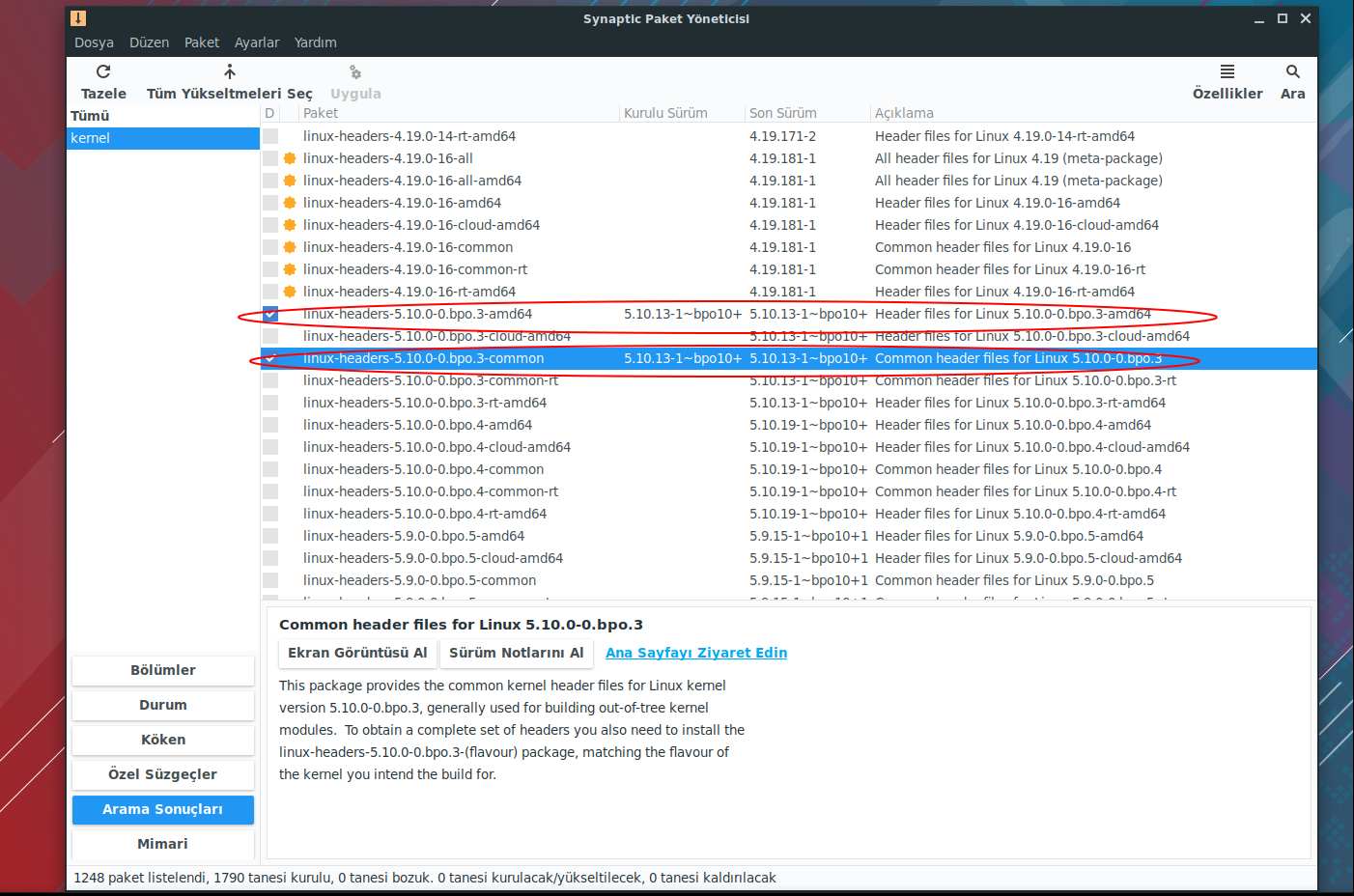
bende öyle bişey yok yada ben bulamadım.Gösterdiğiniz yerlerin ismin aynısını yazdım ama yok
Gnome-boxes daha iyi. Mağazadan kur geç 
Hangi anlamda daha iyi?
Tuş kombinasyonları gönderme veya GNU/Linux dağıtımlarını sanallaştırma konusunda çok daha kolay.
Ancak XFCE masaüstü ortamında çok kararlı çalışmıyor. Tam ekran modundayken sanal ekranın üst kısmı bazen kullanılamaz oluyor. Fare ve klavye yakalama konusunda bazen tutukluk yapıyor. XFCE’nin başlık çubuğunu kullanmaması pencere boyutunu değiştirirken zorluk çıkarabiliyor.
Biraz mızmız oldum  ama GNOME masaüstündeki Boxes ile XFCE masaüstündeki Boxes aynı deneyimi yaşatmıyor.
ama GNOME masaüstündeki Boxes ile XFCE masaüstündeki Boxes aynı deneyimi yaşatmıyor.
Bu sorunların tek bende olmasını umuyorum.
Selamün Aleyküm @XerialN
Görseldeki hata, VirtualBox için gerekli olan çekirdek parçalarının(modül) devrede olmadığı ve/veya yüklenmediği için çıkıyor.
@kaan beyin önerdiği gibi önce çekirdek parçalarını devreye alabilmemiz için gerekli olan paketleri yükleyip bilgisayarı yeniden başlatın. Açıldıktan sonra sudo /sbin/vboxconfig komutunu çalıştırın.
İşlemdens sonra sanal makineyi açmayı deneyin.
Ben de Gnome Boxes öneririm. Bir defa kullandım artık diğer hiçbir VM’yi kullanmıyorum.
Qemuyu terminalden de kullanabilirsiniz.
https://sulincix.github.io/sayfalar/html/qemu-kullanimi.html
Eğer virtualbox açmak istiyorsam bilgisayar açılırken kernel i 4 seçiyorum. O kernelin headeri olduğu için çalışıyor ama synaptic te ben 5.10 kernelinin headerini bulamadım.Pardus 19.5 xfce kullanıyorum