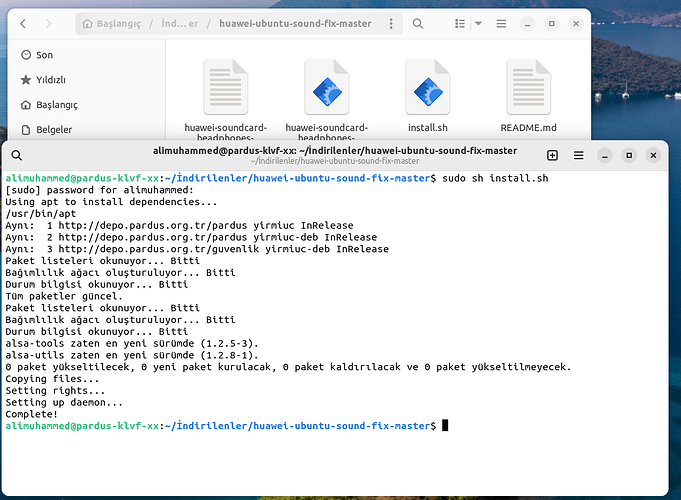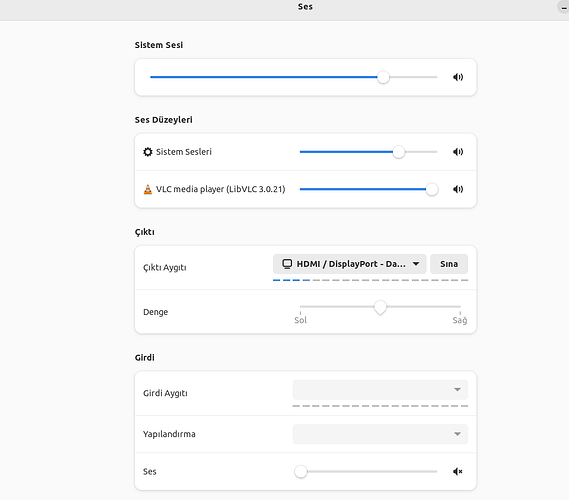Selamün Aleyküm arkadaşlar.
Yeni aldığım matebook14 cihazımda windows11 yüklü olduğu halde büyük bir hevesle pardus kurdum.
Bol eklentisi olduğu için öncelikle eğitim sürümünü kurdum pardus21. Ama wifi ve ses kartı sorunu vardı.
Sonra Etap kurmaya çalıştım olmadı.
Şimdi pardus 23 gnome kurdum, wi fi geldi ses de işaret olarak var ama bilgisayardan ses çıkmıyor. Bir haftadır bununla uğraşıyorum malesef çözemedim.
Forumdaki yazıların hemen hemen hepsini denedim olmadı.
@oktay454 beyin verdiği bir cevaptaki kodlarla bilgisayar sistemim hakkında bilgi paylaşıyorum:
inxi -SMAx:
System:
Host: pardus-klvf-xx Kernel: 6.1.0-25-amd64 arch: x86_64 bits: 64
compiler: gcc v: 12.2.0 Desktop: GNOME v: 43.9 Distro: Pardus GNU/Linux
23.2 (yirmiuc)
Machine:
Type: Laptop System: HUAWEI product: KLVF-XX v: M1010
serial:
Mobo: HUAWEI model: KLVF-XX-PCB-B1 v: M1010 serial:
UEFI: HUAWEI v: 2.16 date: 03/28/2024
Audio:
Device-1: Intel Alder Lake PCH-P High Definition Audio vendor: Huawei
driver: snd_hda_intel v: kernel bus-ID: 00:1f.3
API: ALSA v: k6.1.0-25-amd64 status: kernel-api
Server-1: PipeWire v: 0.3.65 status: active
cat /proc/asound/card0/codec#* | grep Codec:
Codec: Intel Generic
cat /proc/asound/modules:
0 snd_hda_intel
lsmod | grep snd:
snd_hda_codec_hdmi 81920 0
snd_seq_dummy 16384 0
snd_hrtimer 16384 1
snd_seq 90112 7 snd_seq_dummy
snd_seq_device 16384 1 snd_seq
snd_sof_pci_intel_tgl 16384 0
snd_sof_intel_hda_common 188416 1 snd_sof_pci_intel_tgl
soundwire_intel 49152 1 snd_sof_intel_hda_common
snd_sof_intel_hda 20480 1 snd_sof_intel_hda_common
snd_sof_pci 24576 2 snd_sof_intel_hda_common,snd_sof_pci_intel_tgl
snd_sof_xtensa_dsp 16384 1 snd_sof_intel_hda_common
snd_sof 274432 2 snd_sof_pci,snd_sof_intel_hda_common
snd_hda_codec_generic 98304 1
snd_sof_utils 20480 1 snd_sof
snd_soc_hdac_hda 24576 1 snd_sof_intel_hda_common
ledtrig_audio 16384 2 snd_hda_codec_generic,huawei_wmi
snd_hda_ext_core 40960 2 snd_sof_intel_hda_common,snd_soc_hdac_hda
snd_soc_acpi_intel_match 81920 2 snd_sof_intel_hda_common,snd_sof_pci_intel_tgl
snd_soc_acpi 16384 2 snd_soc_acpi_intel_match,snd_sof_intel_hda_common
snd_hda_intel 57344 1
snd_intel_dspcfg 36864 3 snd_hda_intel,snd_sof,snd_sof_intel_hda_common
snd_soc_es8316 53248 0
snd_intel_sdw_acpi 20480 2 snd_sof_intel_hda_common,snd_intel_dspcfg
snd_hda_codec 184320 5 snd_hda_codec_generic,snd_hda_codec_hdmi,snd_hda_intel,snd_soc_hdac_hda,snd_sof_intel_hda
snd_soc_core 352256 5 soundwire_intel,snd_sof,snd_sof_intel_hda_common,snd_soc_hdac_hda,snd_soc_es8316
snd_hda_core 122880 8 snd_hda_codec_generic,snd_hda_codec_hdmi,snd_hda_intel,snd_hda_ext_core,snd_hda_codec,snd_sof_intel_hda_common,snd_soc_hdac_hda,snd_sof_intel_hda
snd_compress 28672 1 snd_soc_core
snd_hwdep 16384 1 snd_hda_codec
snd_pcm 159744 11 snd_hda_codec_hdmi,snd_hda_intel,snd_hda_codec,soundwire_intel,snd_sof,snd_sof_intel_hda_common,snd_compress,snd_soc_core,snd_sof_utils,snd_soc_es8316,snd_hda_core
snd_timer 49152 3 snd_seq,snd_hrtimer,snd_pcm
snd 126976 16 snd_hda_codec_generic,snd_seq,snd_seq_device,snd_hda_codec_hdmi,snd_hwdep,snd_hda_intel,snd_hda_codec,snd_sof,snd_timer,snd_compress,snd_soc_core,snd_pcm
soundcore 16384 1 snd
aplay -l:
**** List of PLAYBACK Hardware Devices ****
card 0: PCH [HDA Intel PCH], device 3: Generic Digital [Generic Digital]
Subdevices: 1/1
Subdevice #0: subdevice #0