Oynaya bastığımda başlatılıyor diyor sonra geri hiçbir şey olmamış gibi kalıyor nasıl düzeltebilirim?
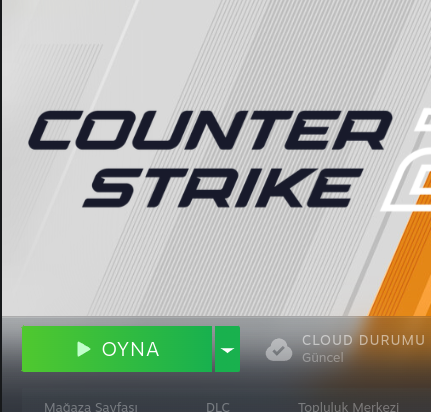
System:
Kernel: 6.9.3-x64v3-xanmod1 x86_64 bits: 64 compiler: gcc v: 12.2.0 Desktop: Cinnamon 6.0.4
tk: GTK 3.24.33 wm: muffin vt: 7 dm: LightDM 1.30.0 Distro: Linux Mint 21.3 Virginia
base: Ubuntu 22.04 jammy
Machine:
Type: Desktop Mobo: ASUSTeK model: H110M-D v: Rev X.0x serial:
UEFI: American Megatrends v: 4211 date: 05/29/2019
CPU:
Info: quad core model: Intel Core i5-7400 bits: 64 type: MCP smt: arch: Kaby Lake
rev: 9 cache: L1: 256 KiB L2: 1024 KiB L3: 6 MiB
Speed (MHz): avg: 3344 high: 3365 min/max: 800/3500 cores: 1: 3365 2: 3362 3: 3333 4: 3318
bogomips: 24000
Flags: avx avx2 ht lm nx pae sse sse2 sse3 sse4_1 sse4_2 ssse3
Graphics:
Device-1: AMD Pitcairn PRO [Radeon HD 7850 / R7 265 R9 270 1024SP] vendor: PC Partner
driver: radeon v: kernel pcie: speed: 8 GT/s lanes: 16 ports: active: HDMI-A-1
empty: DP-1,DVI-D-1,DVI-I-1 bus-ID: 01:00.0 chip-ID: 1002:6819 class-ID: 0300
Display: x11 server: X.Org v: 1.21.1.4 driver: X: loaded: ati,radeon
unloaded: fbdev,modesetting,vesa gpu: radeon display-ID: :0 screens: 1
Screen-1: 0 s-res: 1920x1080 s-dpi: 96 s-size: 508x285mm (20.0x11.2") s-diag: 582mm (22.9")
Monitor-1: HDMI-0 mapped: HDMI-A-1 model: Philips FTV serial: res: 1920x1080 hz: 60
dpi: 76 size: 640x360mm (25.2x14.2") diag: 734mm (28.9") modes: max: 1920x1080 min: 640x480
OpenGL: renderer: PITCAIRN (radeonsi LLVM 15.0.7 DRM 2.50 6.9.3-x64v3-xanmod1)
v: 4.5 Mesa 24.2~git2406100600.467230~oibaf~j (git-467230e 2024-06-10 jammy-oibaf-ppa)
compat-v: 4.5 direct render: Yes
Audio:
Device-1: Intel 100 Series/C230 Series Family HD Audio vendor: ASUSTeK driver: snd_hda_intel
v: kernel bus-ID: 00:1f.3 chip-ID: 8086:a170 class-ID: 0403
Device-2: AMD Oland/Hainan/Cape Verde/Pitcairn HDMI Audio [Radeon HD 7000 Series]
vendor: PC Partner driver: snd_hda_intel v: kernel pcie: speed: 8 GT/s lanes: 16 bus-ID: 01:00.1
chip-ID: 1002:aab0 class-ID: 0403
Device-3: Huawei KT USB Audio type: USB driver: hid-generic,snd-usb-audio,usbhid
bus-ID: 1-10:4 chip-ID: 12d1:0010 class-ID: 0300 serial:
Sound Server-1: ALSA v: k6.9.3-x64v3-xanmod1 running: yes
Sound Server-2: PulseAudio v: 15.99.1 running: yes
Sound Server-3: PipeWire v: 0.3.48 running: yes
Network:
Device-1: Realtek RTL8111/8168/8411 PCI Express Gigabit Ethernet vendor: ASUSTeK PRIME B450M-A
driver: r8169 v: kernel pcie: speed: 2.5 GT/s lanes: 1 port: d000 bus-ID: 03:00.0
chip-ID: 10ec:8168 class-ID: 0200
IF: enp3s0 state: up speed: 100 Mbps duplex: full mac:
Drives:
Local Storage: total: 1.02 TiB used: 197.66 GiB (18.9%)
ID-1: /dev/sda vendor: Western Digital model: WD10EZEX-60WN4A0 size: 931.51 GiB
speed: 6.0 Gb/s type: HDD rpm: 7200 serial: rev: 1A01 scheme: GPT
ID-2: /dev/sdb model: 120G SSD size: 111.79 GiB speed: 6.0 Gb/s type: SSD serial:
rev: 5A0 scheme: GPT
Partition:
ID-1: / size: 108.98 GiB used: 47.72 GiB (43.8%) fs: ext4 dev: /dev/sdb2
ID-2: /boot/efi size: 511 MiB used: 6.1 MiB (1.2%) fs: vfat dev: /dev/sdb1
Swap:
ID-1: swap-1 type: file size: 2 GiB used: 805 MiB (39.3%) priority: -2 file: /swapfile
USB:
Hub-1: 1-0:1 info: Hi-speed hub with single TT ports: 10 rev: 2.0 speed: 480 Mb/s
chip-ID: 1d6b:0002 class-ID: 0900
Device-1: 1-3:2 info: A4Tech USB Device type: Keyboard,Mouse,HID driver: hid-generic,usbhid
interfaces: 3 rev: 1.1 speed: 12 Mb/s power: 120mA chip-ID: 09da:151a class-ID: 0300
Device-2: 1-4:3 info: HP HyperX Alloy Core RGB type: Keyboard,HID driver: hid-generic,usbhid
interfaces: 4 rev: 2.0 speed: 12 Mb/s power: 500mA chip-ID: 03f0:0391 class-ID: 0300
Device-3: 1-10:4 info: Huawei KT USB Audio type: Audio,HID
driver: hid-generic,snd-usb-audio,usbhid interfaces: 4 rev: 2.0 speed: 12 Mb/s power: 100mA
chip-ID: 12d1:0010 class-ID: 0300 serial:
Hub-2: 2-0:1 info: Super-speed hub ports: 4 rev: 3.0 speed: 5 Gb/s chip-ID: 1d6b:0003
class-ID: 0900
Sensors:
System Temperatures: cpu: 56.0 C mobo: 27.8 C gpu: radeon temp: 40.0 C
Fan Speeds (RPM): N/A
Repos:
Packages: 2836 apt: 2803 flatpak: 33
No active apt repos in: /etc/apt/sources.list
Active apt repos in: /etc/apt/sources.list.d/mono-official-stable.list
1: deb [signed-by=/usr/share/keyrings/mono-official-archive-keyring.gpg] https: //download.mono-project.com/repo/ubuntu stable-focal main
Active apt repos in: /etc/apt/sources.list.d/official-package-repositories.list
1: deb http: //packages.linuxmint.com virginia main upstream import backport
2: deb http: //archive.ubuntu.com/ubuntu jammy main restricted universe multiverse
3: deb http: //archive.ubuntu.com/ubuntu jammy-updates main restricted universe multiverse
4: deb http: //archive.ubuntu.com/ubuntu jammy-backports main restricted universe multiverse
5: deb http: //security.ubuntu.com/ubuntu/ jammy-security main restricted universe multiverse
Active apt repos in: /etc/apt/sources.list.d/oibaf-graphics-drivers-jammy.list
1: deb [signed-by=/etc/apt/keyrings/oibaf-graphics-drivers-jammy.gpg] https: //ppa.launchpadcontent.net/oibaf/graphics-drivers/ubuntu jammy main
No active apt repos in: /etc/apt/sources.list.d/steam-beta.list
Active apt repos in: /etc/apt/sources.list.d/steam-stable.list
1: deb [arch=amd64,i386 signed-by=/usr/share/keyrings/steam.gpg] https: //repo.steampowered.com/steam/ stable steam
2: deb-src [arch=amd64,i386 signed-by=/usr/share/keyrings/steam.gpg] https: //repo.steampowered.com/steam/ stable steam
Active apt repos in: /etc/apt/sources.list.d/xanmod-release.list
1: deb [signed-by=/usr/share/keyrings/xanmod-archive-keyring.gpg] http: //deb.xanmod.org releases main
Active apt repos in: /etc/apt/sources.list.d/winehq-focal.sources
1: deb [arch=amd64 i386] https: //dl.winehq.org/wine-builds/ubuntu focal main
Info:
Processes: 277 Uptime: 41m wakeups: 0 Memory: 7.71 GiB used: 3.68 GiB (47.7%) Init: systemd
v: 249 runlevel: 5 Compilers: gcc: 11.4.0 alt: 11/12 Client: Cinnamon v: 6.0.4 inxi: 3.3.13