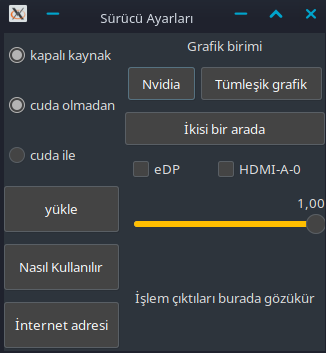https://wiki.debian.org/NvidiaGraphicsDrivers
https://wiki.debian.org/NVIDIA%20Optimus#Using_NVIDIA_GPU_as_the_primary_GPU
NVIDIA’nın sahipli sürücülerinin en güncel sürümünü bu iki bağlantıdaki adımları aynen uygulayarak kurduğumda Pardus Ondokuz’da sorunsuz kurulurdu. Ancak bugün bilgisayarıma temiz Yirmibir kurulumu yaptım ve yine bu iki sayfada anlatılanı aynen uygulayarak kurulum yaptığımda LightDM başlatılamıyor.
Bu işlemler sırasında oluşturduğum /etc/X11/xorg.conf
Section "ServerLayout"
Identifier "layout"
Screen 0 "nvidia"
Inactive "intel"
EndSection
Section "Device"
Identifier "nvidia"
Driver "nvidia"
BusID "PCI:1:0:0"
EndSection
Section "Screen"
Identifier "nvidia"
Device "nvidia"
Option "AllowEmptyInitialConfiguration"
EndSection
Section "Device"
Identifier "intel"
Driver "modesetting"
BusID "PCI:0:2:0"
#Option "AccelMethod" "none"
EndSection
Section "Screen"
Identifier "intel"
Device "intel"
EndSection
inxi -SMCGxx
System: Host: ROG Kernel: 6.0.0-0.deb11.6-amd64 x86_64 bits: 64 compiler: gcc v: 10.2.1 Desktop: Xfce 4.16.0
tk: Gtk 3.24.24 wm: xfwm4 dm: LightDM Distro: Pardus GNU/Linux 21.4 (yirmibir)
Machine: Type: Laptop System: ASUSTeK product: ROG Strix G531GW_G531GW v: 1.0 serial: <superuser required>
Mobo: ASUSTeK model: G531GW v: 1.0 serial: <superuser required> UEFI: American Megatrends v: G531GW.308
date: 01/29/2021
CPU: Info: 6-Core model: Intel Core i7-9750H bits: 64 type: MT MCP arch: Kaby Lake note: check rev: D L2 cache: 12 MiB
flags: avx avx2 lm nx pae sse sse2 sse3 sse4_1 sse4_2 ssse3 vmx bogomips: 62399
Speed: 2600 MHz min/max: 800/2600 MHz Core speeds (MHz): 1: 2600 2: 2600 3: 1100 4: 2600 5: 2600 6: 2600 7: 2600
8: 1076 9: 2600 10: 2600 11: 2600 12: 1100
Graphics: Device-1: Intel CoffeeLake-H GT2 [UHD Graphics 630] vendor: ASUSTeK driver: i915 v: kernel bus ID: 00:02.0
chip ID: 8086:3e9b
Device-2: NVIDIA TU106M [GeForce RTX 2070 Mobile] vendor: ASUSTeK driver: nouveau v: kernel bus ID: 01:00.0
chip ID: 10de:1f10
Display: x11 server: X.Org 1.20.11 driver: loaded: modesetting unloaded: fbdev,vesa resolution: 1920x1080~240Hz
s-dpi: 96
OpenGL: renderer: Mesa Intel UHD Graphics 630 (CFL GT2) v: 4.6 Mesa 20.3.5 direct render: Yes
glxinfo | grep render
direct rendering: Yes
GLX_MESA_query_renderer, GLX_MESA_swap_control, GLX_OML_swap_method,
GLX_INTEL_swap_event, GLX_MESA_copy_sub_buffer, GLX_MESA_query_renderer,
Extended renderer info (GLX_MESA_query_renderer):
OpenGL renderer string: Mesa Intel(R) UHD Graphics 630 (CFL GT2)
GL_ARB_compute_variable_group_size, GL_ARB_conditional_render_inverted,
GL_IBM_multimode_draw_arrays, GL_INTEL_blackhole_render,
GL_NV_conditional_render, GL_NV_copy_image, GL_NV_depth_clamp,
GL_ARB_compute_variable_group_size, GL_ARB_conditional_render_inverted,
GL_INTEL_blackhole_render, GL_INTEL_performance_query,
GL_NV_compute_shader_derivatives, GL_NV_conditional_render,
GL_EXT_read_format_bgra, GL_EXT_render_snorm, GL_EXT_robustness,
GL_EXT_texture_view, GL_EXT_unpack_subimage, GL_INTEL_blackhole_render,
GL_NV_conditional_render, GL_NV_draw_buffers, GL_NV_fbo_color_attachments,
GL_OES_element_index_uint, GL_OES_fbo_render_mipmap,
lspci | egrep 'VGA|3D|Display'
00:02.0 VGA compatible controller: Intel Corporation CoffeeLake-H GT2 [UHD Graphics 630] (rev 02)
01:00.0 VGA compatible controller: NVIDIA Corporation TU106M [GeForce RTX 2070 Mobile] (rev a1)
xrandr
Screen 0: minimum 320 x 200, current 1920 x 1080, maximum 16384 x 16384
eDP-1 connected primary 1920x1080+0+0 (normal left inverted right x axis y axis) 344mm x 194mm
1920x1080 240.00*+ 60.01 59.97 59.96 60.00 59.93
1680x1050 84.94 74.89 69.88 59.95 59.88
1600x1024 60.17
1400x1050 85.00 74.76 70.00 59.98
1600x900 59.99 59.94 59.95 59.82
1280x1024 85.02 75.02 60.02
1440x900 59.89
1400x900 59.96 59.88
1280x960 85.00 60.00
1440x810 60.00 59.97
1368x768 59.88 59.85
1360x768 59.80 59.96
1280x800 59.99 59.97 59.81 59.91
1152x864 100.00 85.06 85.00 75.00 75.00 70.00 60.00
1280x720 60.00 59.99 59.86 59.74
1024x768 85.00 75.05 60.04 85.00 75.03 70.07 60.00
1024x768i 86.96
960x720 85.00 75.00 60.00
928x696 75.00 60.05
896x672 75.05 60.01
1024x576 59.95 59.96 59.90 59.82
960x600 59.93 60.00
832x624 74.55
960x540 59.96 59.99 59.63 59.82
800x600 85.00 75.00 70.00 65.00 60.00 85.14 72.19 75.00 60.32 56.25
840x525 85.02 74.96 69.88 60.01 59.88
864x486 59.92 59.57
800x512 60.17
700x525 85.08 74.76 70.06 59.98
800x450 59.95 59.82
640x512 85.02 75.02 60.02
720x450 59.89
700x450 59.96 59.88
640x480 85.09 60.00 85.01 72.81 75.00 59.94
720x405 59.51 58.99
720x400 85.04
684x384 59.88 59.85
680x384 59.80 59.96
640x400 59.88 59.98 85.08
576x432 100.11 85.15 85.09 75.00 75.00 70.00 60.06
640x360 59.86 59.83 59.84 59.32
640x350 85.08
512x384 85.00 75.03 70.07 60.00
512x384i 87.06
512x288 60.00 59.92
416x312 74.66
480x270 59.63 59.82
400x300 85.27 72.19 75.12 60.32 56.34
432x243 59.92 59.57
320x240 85.18 72.81 75.00 60.05
360x202 59.51 59.13
360x200 85.04
320x200 85.27
320x180 59.84 59.32
320x175 85.27
dpkg -l | egrep 'nvidia|bumblebee|primus|prime|virtualgl|fglrx'
ii glx-alternative-nvidia 1.2.1~deb11u1 amd64 allows the selection of NVIDIA as GLX provider
ii libegl-nvidia0:amd64 470.161.03-1 amd64 NVIDIA binary EGL library
ii libgl1-nvidia-glvnd-glx:amd64 470.161.03-1 amd64 NVIDIA binary OpenGL/GLX library (GLVND variant)
ii libgles-nvidia1:amd64 470.161.03-1 amd64 NVIDIA binary OpenGL|ES 1.x library
ii libgles-nvidia2:amd64 470.161.03-1 amd64 NVIDIA binary OpenGL|ES 2.x library
ii libglx-nvidia0:amd64 470.161.03-1 amd64 NVIDIA binary GLX library
ii libnvidia-cbl:amd64 470.161.03-1 amd64 NVIDIA binary Vulkan ray tracing (cbl) library
ii libnvidia-cfg1:amd64 470.161.03-1 amd64 NVIDIA binary OpenGL/GLX configuration library
ii libnvidia-egl-wayland1:amd64 1:1.1.5-1 amd64 Wayland EGL External Platform library -- shared library
ii libnvidia-eglcore:amd64 470.161.03-1 amd64 NVIDIA binary EGL core libraries
ii libnvidia-encode1:amd64 470.161.03-1 amd64 NVENC Video Encoding runtime library
ii libnvidia-glcore:amd64 470.161.03-1 amd64 NVIDIA binary OpenGL/GLX core libraries
ii libnvidia-glvkspirv:amd64 470.161.03-1 amd64 NVIDIA binary Vulkan Spir-V compiler library
ii libnvidia-ml1:amd64 470.161.03-1 amd64 NVIDIA Management Library (NVML) runtime library
ii libnvidia-ptxjitcompiler1:amd64 470.161.03-1 amd64 NVIDIA PTX JIT Compiler library
ii libnvidia-rtcore:amd64 470.161.03-1 amd64 NVIDIA binary Vulkan ray tracing (rtcore) library
ii nvidia-alternative 470.161.03-1 amd64 allows the selection of NVIDIA as GLX provider
ii nvidia-detect 470.161.03-1 amd64 NVIDIA GPU detection utility
ii nvidia-driver 470.161.03-1 amd64 NVIDIA metapackage
ii nvidia-driver-bin 470.161.03-1 amd64 NVIDIA driver support binaries
ii nvidia-driver-libs:amd64 470.161.03-1 amd64 NVIDIA metapackage (OpenGL/GLX/EGL/GLES libraries)
ii nvidia-egl-common 470.161.03-1 amd64 NVIDIA binary EGL driver - common files
ii nvidia-egl-icd:amd64 470.161.03-1 amd64 NVIDIA EGL installable client driver (ICD)
ii nvidia-installer-cleanup 20151021+13 amd64 cleanup after driver installation with the nvidia-installer
ii nvidia-kernel-common 20151021+13 amd64 NVIDIA binary kernel module support files
ii nvidia-kernel-dkms 470.161.03-1 amd64 NVIDIA binary kernel module DKMS source
ii nvidia-kernel-support 470.161.03-1 amd64 NVIDIA binary kernel module support files
ii nvidia-legacy-check 470.161.03-1 amd64 check for NVIDIA GPUs requiring a legacy driver
ii nvidia-modprobe 470.103.01-1~deb11u1 amd64 utility to load NVIDIA kernel modules and create device nodes
ii nvidia-persistenced 470.103.01-2~deb11u1 amd64 daemon to maintain persistent software state in the NVIDIA driver
ii nvidia-settings 470.141.03-1~deb11u1 amd64 tool for configuring the NVIDIA graphics driver
ii nvidia-smi 470.161.03-1 amd64 NVIDIA System Management Interface
ii nvidia-support 20151021+13 amd64 NVIDIA binary graphics driver support files
ii nvidia-tesla-470-alternative 470.161.03-1~deb11u1 amd64 allows the selection of NVIDIA as GLX provider (Tesla 470 version)
rc nvidia-tesla-470-kernel-support 470.161.03-1~deb11u1 amd64 NVIDIA binary kernel module support files (Tesla 470 version)
ii nvidia-vdpau-driver:amd64 470.161.03-1 amd64 Video Decode and Presentation API for Unix - NVIDIA driver
ii nvidia-vulkan-common 470.161.03-1 amd64 NVIDIA Vulkan driver - common files
ii nvidia-vulkan-icd:amd64 470.161.03-1 amd64 NVIDIA Vulkan installable client driver (ICD)
ii nvidia-xconfig 470.103.01-1~deb11u1 amd64 deprecated X configuration tool for non-free NVIDIA drivers
ii xserver-xorg-video-nvidia 470.161.03-1 amd64 NVIDIA binary Xorg driver