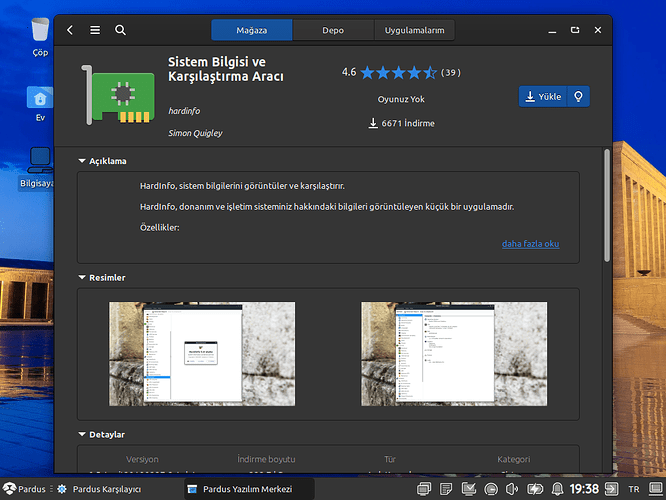Pardus 23.1 sürümünü bilgisayarıma yeni kurdum. pardusumu kullanırken JBL markalı bluetooth kulaklığa bağlanmak istedim. bağlanmaya çalıştığımda “Bağlantı Başarısız: br-connection-profile-unavailable” adlı bir hata ile karşılaştım. pardus ve linux hakkında pek bir şey bilmediğimden buraya yazıyoeum. yardım eder misiniz?
Komut satırına aşinaysanız , aşağıdaki komut satırının ayrı ayrı çıktısını buraya kopyala yapıştır yapabilirmisiniz?
lspci
lsusb
Komut satırına aşina değilseniz, Pardus yazılım merkezinden Sistem Bilgisi ve Karşılaştırma Aracı’nı yükleyiniz. Uygulamayı açıtığınızda Devices sekmesinin altında USB Devices altında Bluetooth sürücünüzün altındaki bilgiyi buraya kopyalabilirmisizinz?
uçbirime switch user olarak giriş yapıp istediğiniz komut satırlarını yapıştırdım çıktılarını paylaşıyorum.
lspci:
00:00.0 Host bridge: Intel Corporation Core Processor DRAM Controller (rev 18)
00:01.0 PCI bridge: Intel Corporation Core Processor PCI Express x16 Root Port (rev 18)
00:02.0 VGA compatible controller: Intel Corporation Core Processor Integrated Graphics Controller (rev 18)
00:16.0 Communication controller: Intel Corporation 5 Series/3400 Series Chipset HECI Controller (rev 06)
00:1a.0 USB controller: Intel Corporation 5 Series/3400 Series Chipset USB2 Enhanced Host Controller (rev 06)
00:1b.0 Audio device: Intel Corporation 5 Series/3400 Series Chipset High Definition Audio (rev 06)
00:1c.0 PCI bridge: Intel Corporation 5 Series/3400 Series Chipset PCI Express Root Port 1 (rev 06)
00:1c.1 PCI bridge: Intel Corporation 5 Series/3400 Series Chipset PCI Express Root Port 2 (rev 06)
00:1c.2 PCI bridge: Intel Corporation 5 Series/3400 Series Chipset PCI Express Root Port 3 (rev 06)
00:1c.5 PCI bridge: Intel Corporation 5 Series/3400 Series Chipset PCI Express Root Port 6 (rev 06)
00:1d.0 USB controller: Intel Corporation 5 Series/3400 Series Chipset USB2 Enhanced Host Controller (rev 06)
00:1e.0 PCI bridge: Intel Corporation 82801 Mobile PCI Bridge (rev a6)
00:1f.0 ISA bridge: Intel Corporation HM55 Chipset LPC Interface Controller (rev 06)
00:1f.2 SATA controller: Intel Corporation 5 Series/3400 Series Chipset 4 port SATA AHCI Controller (rev 06)
00:1f.6 Signal processing controller: Intel Corporation 5 Series/3400 Series Chipset Thermal Subsystem (rev 06)
01:00.0 VGA compatible controller: NVIDIA Corporation GT218M [GeForce 310M] (rev a2)
01:00.1 Audio device: NVIDIA Corporation High Definition Audio Controller (rev a1)
03:00.0 Network controller: Qualcomm Atheros AR9285 Wireless Network Adapter (PCI-Express) (rev 01)
07:00.0 System peripheral: JMicron Technology Corp. SD/MMC Host Controller (rev 80)
07:00.2 SD Host controller: JMicron Technology Corp. Standard SD Host Controller (rev 80)
07:00.5 Ethernet controller: JMicron Technology Corp. JMC250 PCI Express Gigabit Ethernet Controller (rev 03)
ff:00.0 Host bridge: Intel Corporation Core Processor QuickPath Architecture Generic Non-core Registers (rev 05)
ff:00.1 Host bridge: Intel Corporation Core Processor QuickPath Architecture System Address Decoder (rev 05)
ff:02.0 Host bridge: Intel Corporation Core Processor QPI Link 0 (rev 05)
ff:02.1 Host bridge: Intel Corporation 1st Generation Core i3/5/7 Processor QPI Physical 0 (rev 05)
ff:02.2 Host bridge: Intel Corporation 1st Generation Core i3/5/7 Processor Reserved (rev 05)
ff:02.3 Host bridge: Intel Corporation 1st Generation Core i3/5/7 Processor Reserved (rev 05)
lsusb:
Bus 002 Device 003: ID 10c4:8108 Silicon Labs USB OPTICAL MOUSE
Bus 002 Device 002: ID 8087:0020 Intel Corp. Integrated Rate Matching Hub
Bus 002 Device 001: ID 1d6b:0002 Linux Foundation 2.0 root hub
Bus 001 Device 004: ID 0b05:1788 ASUSTek Computer, Inc. BT-270 Bluetooth Adapter
Bus 001 Device 003: ID 04f2:b1e5 Chicony Electronics Co., Ltd USB2.0 0.3M UVC WebCam
Bus 001 Device 002: ID 8087:0020 Intel Corp. Integrated Rate Matching Hub
Bus 001 Device 001: ID 1d6b:0002 Linux Foundation 2.0 root hub
bu şekilde. ilginiz için teşekkür ederim
terminalden aşağıdaki komutu girip tekrar denermisiniz.
sudo apt install lipspa-0.2-bluetooth
Paket listeleri okunuyor… Bitti
Bağımlılık ağacı oluşturuluyor… Bitti
Durum bilgisi okunuyor… Bitti
E: lipspa-0.2-bluetooth paketi bulunamadı
E: ‘lipspa-0.2-bluetooth’ ifadesine eşleşen herhangi bir paket bulunamadı
şeklinde uyarılar aldım
Depolarınızda sorun olabilir.
sudo apt update
Komutundan sonra yukarıdaki adımları tekrar deneyiniz.
Bu konu son yanıttan 10 gün sonra otomatik olarak kapatıldı. Yeni yanıtlara artık izin verilmiyor.