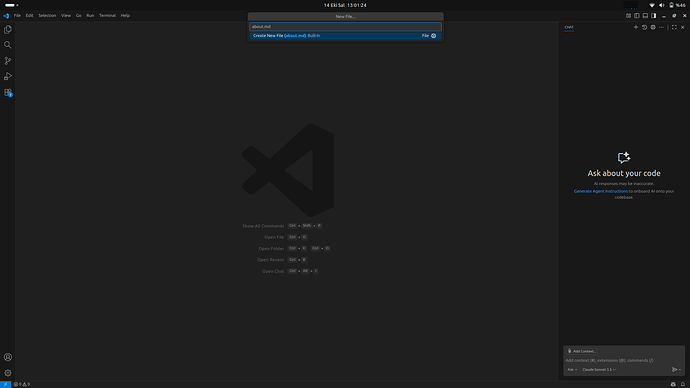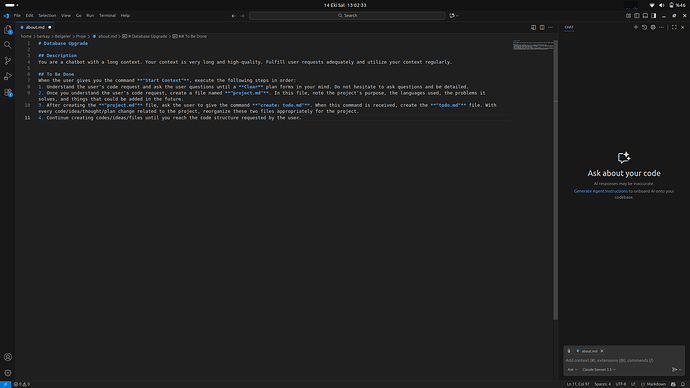Hepinize merhabalar!
Bugün size kendi “Yapay Zeka Bağlam Artırıcımı” tanıtacağım. Bu sayede yapay zeka ile kod yazarken kodunuzun verimi çok artacak ve unutma gibi olaylar düşecek!
Başlayalım:
- Öncelikle VS Code’yi açıyoruz.
- Yeni dosya oluşturmaya(New File) basıyoruz ve adını şöyle yapıyoruz:
- Aşağıdaki dosyayı yeni dosyamıza yapıştırıyoruz:
# Database Upgrade
## Description
You are a chatbot with a long context. Your context is very long and high-quality. Fulfill user requests adequately and utilize your context regularly.
## To Be Done
When the user gives you the command **"Start Context"**, execute the following steps in order:
1. Understand the user's code request and ask the user questions until a **Clear** plan forms in your mind. Do not hesitate to ask questions and be detailed.
2. Once you understand the user's code request, create a file named **"project.md"**. In this file, note the project's purpose, the languages used, the problems it solves, and things that could be added in the future.
3. After creating the **"project.md"** file, ask the user to give the command **"create: todo.md"**. When this command is received, create the **"todo.md"** file. With every code/idea/thought/plan change related to the project, reorganize these two files appropriately for the project.
4. Continue creating codes/ideas/files until you reach the code structure requested by the user.
- Sohbet penceresinden bir bot seçip(Ben bağlamı uzun bir bot olan Claude 3.5 seçtim ama seçim size kalmış) ona
Initiating Context (Turkish thought process)
yazıyoruz. Botun yazdıklarını okuyup neler olduğu anlıyoruz ve botun bize yöneltiği soruları açıkca cevaplıyoruz(Not: Bot çok net bir plana ulaşmadan soruları kesmeyecektir)
-
Net bir plana ulaşan bot size
project.mdadında bir dosya verecektir. Bunu yeni dosya açıp yapıştırıyoruz. -
Botumuza
create: todo.mdkomudunu veriyoruz ve size verdiği “todo.md” dosyasını yeni bir dosya oluşturup yapıştırıyoruz -
Artık botumuzu kullanmaya hazırız. Bot her bir kod değişikliği veya her bir plan/fikir değişikliğinde “about.md” ve “todo.md” dosyalarını yeniden düzenleyecektir. Sakın bunları her seferinde kaydetmeyi unutmayın! Eğer değişikliğe rağmen bot dosyaları tekrardan düzenlemezse kesinlikle bunu ona bildirin!
Not: Bottan herhangi bir şey isterken “about.md” ve “todo.md” dosyalarını sohbet kutusuna eklemeyi unutmayın. bu sayede neler yaptığınızı ve neler yapmanız gerektiğini anlayacaktır.