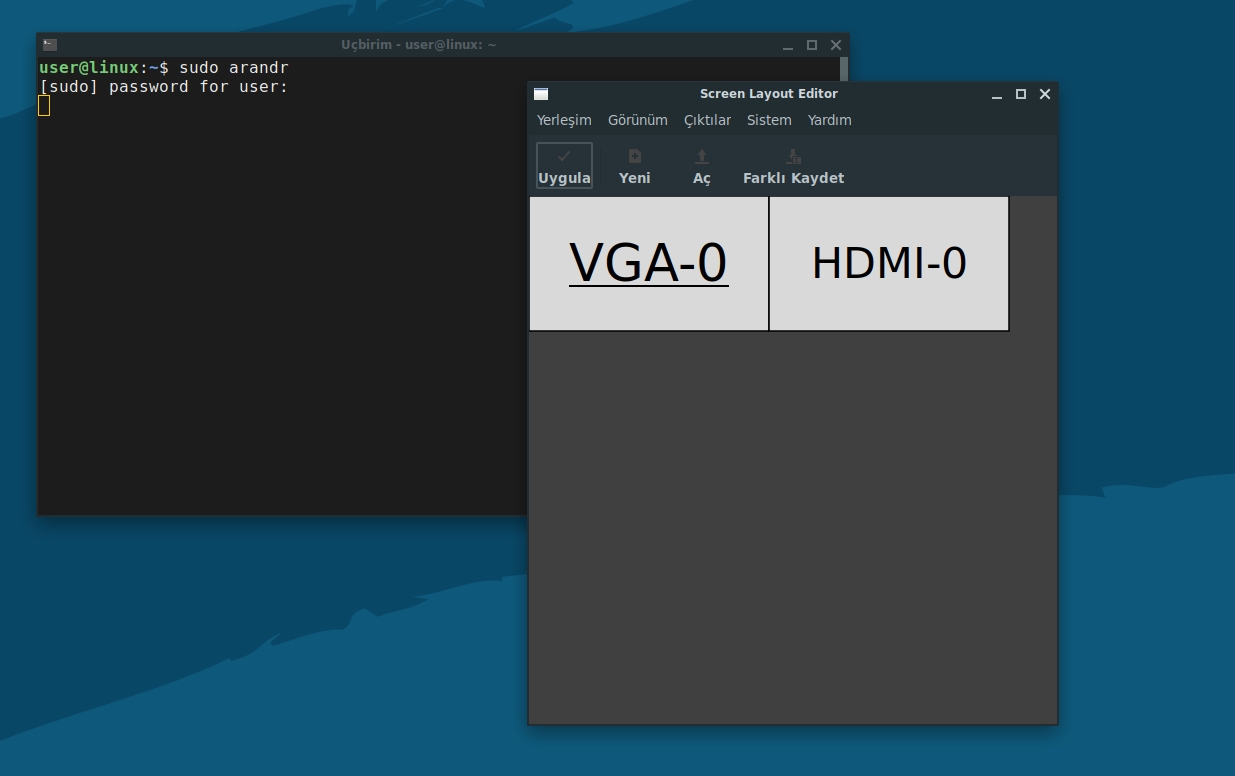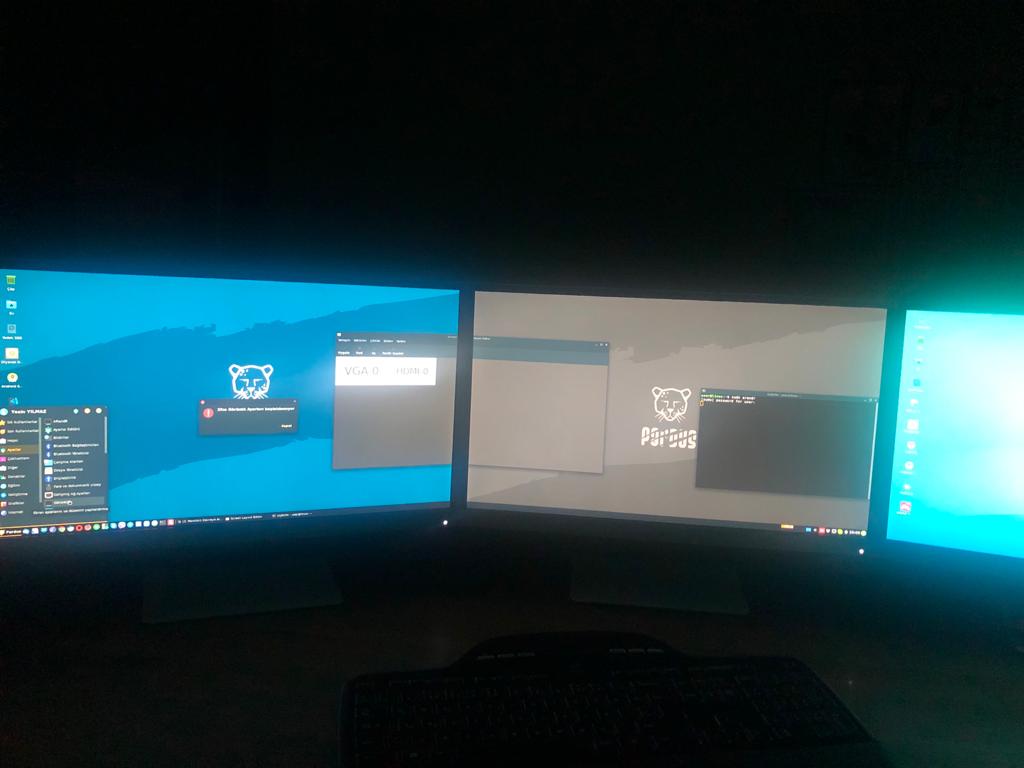Öncelikle Debian için yazılmış bazı kaynaklarda belirtilen çözümleri uyguladım. Onları ileteyim. Yanlışlık varsa düzeltmiş olalım ve bilgi sahibi olalım. Sonrasında istediğiniz çıktıları iletmiş olayım.
Windows üzerinde 3 ekranı (1 adet hdmi ekran kartı üzerinden, 1 adet vga ekran kartı üzerinden ve 1 adet vga anakart üzerinden) kullanabildiğim BIOS ayarları aynı şekilde bırakıldı. Yani iGPU aktif edildi ve iGPU ile gelen alt ayarlar Auto olarak ayarlandı. Sonrasında Pardus sisteme Debian depoları eklendi. Sırasıyal;
lspci -nn | egrep -i "3d|display|vga"
Çıktı;
00:02.0 Display controller [0380]: Intel Corporation Xeon E3-1200 v3/4th Gen Core Processor Integrated Graphics Controller [8086:0412] (rev 06)
01:00.0 VGA compatible controller [0300]: NVIDIA Corporation GM107 [GeForce GTX 750 Ti] [10de:1380] (rev a2)
sudo apt -y install nvidia-detect
nvidia-detect
Çıktı;
Detected NVIDIA GPUs:
01:00.0 VGA compatible controller [0300]: NVIDIA Corporation GM107 [GeForce GTX 750 Ti] [10de:1380] (rev a2)
Checking card: NVIDIA Corporation GM107 [GeForce GTX 750 Ti] (rev a2)
Your card is supported by all driver versions.
It is recommended to install the
nvidia-driver
package.
sudo apt -y install linux-headers-amd64
sudo apt update
sudo apt -y install nvidia-driver firmware-misc-nonfree
sudo apt -y install nvidia-xconfig
sudo nvidia-xconfig
Çıktı;
Using X configuration file: "/etc/X11/xorg.conf".
New X configuration file written to '/etc/X11/xorg.conf'
xorg.conf içeriği;
# nvidia-xconfig: X configuration file generated by nvidia-xconfig
# nvidia-xconfig: version 418.56
Section "ServerLayout"
Identifier "Layout0"
Screen 0 "Screen0"
InputDevice "Keyboard0" "CoreKeyboard"
InputDevice "Mouse0" "CorePointer"
EndSection
Section "Files"
EndSection
Section "InputDevice"
# generated from default
Identifier "Mouse0"
Driver "mouse"
Option "Protocol" "auto"
Option "Device" "/dev/psaux"
Option "Emulate3Buttons" "no"
Option "ZAxisMapping" "4 5"
EndSection
Section "InputDevice"
# generated from default
Identifier "Keyboard0"
Driver "kbd"
EndSection
Section "Monitor"
Identifier "Monitor0"
VendorName "Unknown"
ModelName "Unknown"
HorizSync 28.0 - 33.0
VertRefresh 43.0 - 72.0
Option "DPMS"
EndSection
Section "Device"
Identifier "Device0"
Driver "nvidia"
VendorName "NVIDIA Corporation"
EndSection
Section "Screen"
Identifier "Screen0"
Device "Device0"
Monitor "Monitor0"
DefaultDepth 24
SubSection "Display"
Depth 24
EndSubSection
EndSection
Bu ayarlar sonrası 3. ekran devreye girdi ancak görüntü alınmıyor ve Pardus görüntü ayarlarında 3. ekran olarak listelenmiyor. Zannediyorum xorg.conf içerisinde yapılandırılması gereken birşeyler var.
@alorak hocam istediğin çıktılar aşağıdaki gibi.
lspci | egrep 'VGA|3D'
01:00.0 VGA compatible controller: NVIDIA Corporation GM107 [GeForce GTX 750 Ti] (rev a2)
Bu durumda xorg.conf doğru yapılandırılmış hali nasıl olmalı acep