Merhaba, pardusu ilk kurduğumda içerisinde hiç bir bluetooth yazılımı gelmedi, biraz araştırarak aşağıdaki komutları vererek blueman, bluetooth ve pulseaudio bluetooth modülünün kurulumunu yaptım.
sudo apt install blueman bluetooth
sudo apt install pulseaudio-module-bluetooth
İlk başta biraz uğraşarak bu yol ile kurulum yaptım. Bluetooth kulaklığımda ses kaymaları, video izlerken donmalar oluyordu. Kulaklığı bir iki kere kapatıp açınca düzeliyordu. Başlarda kulaklıkta problem olabileceğini düşünmüştüm fakat farklı bir kulaklıkta denediğimde de aynı sorun devam ediyordu. Bir süre sonra blueman yazılımı bluetooth aygıtımı hiç görmemeye başladı, yeniden başlattığımda bazen görüyordu ama herhangi bir cihaz bulamıyordu, bulduğunda da bağlanmıyordu.
Bugün son durum aşağıdaki resimde de göreceğiniz üzere aygıtımı hiç görmüyor.
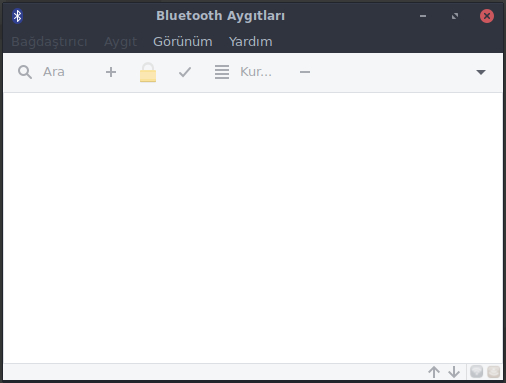
Çıktılar
inxi -SMNnxxz
Özet
System: Host: acikyol Kernel: 4.9.0-8-amd64 x86_64 (64 bit gcc: 6.3.0)
Desktop: Xfce 4.12.3 (Gtk 2.24.31) dm: lightdm
Distro: Pardus GNU/Linux 17 (onyedi)
Machine: Device: laptop System: Hewlett-Packard product: HP 650 Notebook PC v: 0798100000005210002600000
Mobo: Hewlett-Packard model: 1858 v: 65.34
UEFI: Insyde v: F.39 date: 05/13/2014
Chassis: type: 10
Battery BAT0: charge: 11.8 Wh 100.0% condition: 11.8/11.8 Wh (100%)
volts: 12.4/10.8
model: HP serial: N/A status: Full
Network: Card-1: Realtek RTL8111/8168/8411 PCI Express Gigabit Ethernet Controller
driver: r8169 v: 2.3LK-NAPI port: 3000
bus-ID: 01:00.0 chip-ID: 10ec:8168
IF: eno1 state: down mac:
Card-2: Qualcomm Atheros AR9485 Wireless Network Adapter
driver: ath9k bus-ID: 02:00.0 chip-ID: 168c:0032
IF: wlo1 state: up mac:
Card-3: Atheros usb-ID: 002-004 chip-ID: 0cf3:311d
IF: null-if-id state: N/A speed: N/A duplex: N/A mac: N/A
lspci -nnk | grep -iA2 net
Özet
01:00.0 Ethernet controller [0200]: Realtek Semiconductor Co., Ltd. RTL8111/8168/8411 PCI Express Gigabit Ethernet Controller [10ec:8168] (rev 07)
Subsystem: Hewlett-Packard Company RTL8111/8168/8411 PCI Express Gigabit Ethernet Controller [103c:1858]
Kernel driver in use: r8169
Kernel modules: r8169
02:00.0 Network controller [0280]: Qualcomm Atheros AR9485 Wireless Network Adapter [168c:0032] (rev 01)
Subsystem: Hewlett-Packard Company AR9485 Wireless Network Adapter [103c:1785]
Kernel driver in use: ath9k
Kernel modules: ath9k
Not:Burada ağ kartım AR9485 olarak görünüyor fakat ağ kartımın üstünde AR5B255 yazıyor
lsusb
Özet
Bus 002 Device 004: ID 0cf3:311d Atheros Communications, Inc.
Bus 002 Device 003: ID 064e:e263 Suyin Corp.
Bus 002 Device 002: ID 8087:0024 Intel Corp. Integrated Rate Matching Hub
Bus 002 Device 001: ID 1d6b:0002 Linux Foundation 2.0 root hub
Bus 001 Device 003: ID 046d:c534 Logitech, Inc. Unifying Receiver
Bus 001 Device 002: ID 8087:0024 Intel Corp. Integrated Rate Matching Hub
Bus 001 Device 001: ID 1d6b:0002 Linux Foundation 2.0 root hub
rfkill list
Özet
0: phy0: Wireless LAN
Soft blocked: no
Hard blocked: no
1: hci0: Bluetooth
Soft blocked: no
Hard blocked: no
sudo lshw -C network
Özet
*-network
description: Ethernet interface
product: RTL8111/8168/8411 PCI Express Gigabit Ethernet Controller
vendor: Realtek Semiconductor Co., Ltd.
physical id: 0
bus info: pci@0000:01:00.0
logical name: eno1
version: 07
serial: 6c:3b:e5:f4:e2:52
size: 10Mbit/s
capacity: 1Gbit/s
width: 64 bits
clock: 33MHz
capabilities: pm msi pciexpress msix vpd bus_master cap_list ethernet physical tp mii 10bt 10bt-fd 100bt 100bt-fd 1000bt 1000bt-fd autonegotiation
configuration: autonegotiation=on broadcast=yes driver=r8169 driverversion=2.3LK-NAPI duplex=half firmware=rtl8168e-3_0.0.4 03/27/12 latency=0 link=no multicast=yes port=MII speed=10Mbit/s
resources: irq:24 ioport:3000(size=256) memory:c2404000-c2404fff memory:c2400000-c2403fff
*-network
description: Wireless interface
product: AR9485 Wireless Network Adapter
vendor: Qualcomm Atheros
physical id: 0
bus info: pci@0000:02:00.0
logical name: wlo1
version: 01
serial: 20:68:9d:bd:67:7d
width: 64 bits
clock: 33MHz
capabilities: pm msi pciexpress bus_master cap_list rom ethernet physical wireless
configuration: broadcast=yes driver=ath9k driverversion=4.9.0-8-amd64 firmware=N/A ip=192.168.1.3 latency=0 link=yes multicast=yes wireless=IEEE 802.11
resources: irq:18 memory:c2500000-c257ffff memory:c2580000-c258ffff
*-network:0
description: Ethernet interface
physical id: 2
logical name: veth3054f00
serial: 5a:f8:50:1c:27:19
size: 10Gbit/s
capabilities: ethernet physical
configuration: autonegotiation=off broadcast=yes driver=veth driverversion=1.0 duplex=full link=yes multicast=yes port=twisted pair speed=10Gbit/s
*-network:1
description: Ethernet interface
physical id: 3
logical name: br-6397920277a9
serial: 02:42:b8:94:b9:d4
capabilities: ethernet physical
configuration: broadcast=yes driver=bridge driverversion=2.3 firmware=N/A ip=172.18.0.1 link=yes multicast=yes
*-network:2
description: Ethernet interface
physical id: 4
logical name: docker0
serial: 02:42:74:94:6b:66
capabilities: ethernet physical
configuration: broadcast=yes driver=bridge driverversion=2.3 firmware=N/A ip=172.17.0.1 link=no multicast=yes
*-network:3
description: Ethernet interface
physical id: 5
logical name: veth7d150d8
serial: 36:c3:70:52:86:20
size: 10Gbit/s
capabilities: ethernet physical
configuration: autonegotiation=off broadcast=yes driver=veth driverversion=1.0 duplex=full link=yes multicast=yes port=twisted pair speed=10Gbit/s
iwconfig | grep Power
Özet
veth3054f00 no wireless extensions.
lo no wireless extensions.
br-6397920277a9 no wireless extensions.
docker0 no wireless extensions.
veth7d150d8 no wireless extensions.
eno1 no wireless extensions.
Bit Rate=65 Mb/s Tx-Power=15 dBm
Power Management:off
lsmod
Özet
Module Size Used by
xt_nat 16384 10
xt_tcpudp 16384 14
veth 16384 0
ipt_MASQUERADE 16384 4
nf_nat_masquerade_ipv4 16384 1 ipt_MASQUERADE
nf_conntrack_netlink 36864 0
nfnetlink 16384 2 nf_conntrack_netlink
xfrm_user 36864 1
xfrm_algo 16384 1 xfrm_user
iptable_nat 16384 3
nf_conntrack_ipv4 16384 3
nf_defrag_ipv4 16384 1 nf_conntrack_ipv4
nf_nat_ipv4 16384 1 iptable_nat
xt_addrtype 16384 2
iptable_filter 16384 1
xt_conntrack 16384 2
nf_nat 24576 3 xt_nat,nf_nat_masquerade_ipv4,nf_nat_ipv4
nf_conntrack 114688 6 nf_conntrack_ipv4,nf_conntrack_netlink,nf_nat_masquerade_ipv4,xt_conntrack,nf_nat_ipv4,nf_nat
br_netfilter 24576 0
bridge 135168 1 br_netfilter
stp 16384 1 bridge
llc 16384 2 bridge,stp
overlay 49152 2
ctr 16384 6
ccm 20480 3
bnep 20480 2
ath3k 20480 0
uvcvideo 90112 0
pci_stub 16384 1
btusb 45056 0
videobuf2_vmalloc 16384 1 uvcvideo
btrtl 16384 1 btusb
vboxpci 24576 0
videobuf2_memops 16384 1 videobuf2_vmalloc
btbcm 16384 1 btusb
videobuf2_v4l2 24576 1 uvcvideo
btintel 16384 1 btusb
videobuf2_core 40960 2 uvcvideo,videobuf2_v4l2
vboxnetadp 28672 0
videodev 176128 3 uvcvideo,videobuf2_core,videobuf2_v4l2
bluetooth 552960 13 btrtl,btintel,bnep,btbcm,ath3k,btusb
vboxnetflt 28672 0
media 40960 2 uvcvideo,videodev
vboxdrv 458752 3 vboxnetadp,vboxnetflt,vboxpci
nls_ascii 16384 1
nls_cp437 20480 1
vfat 20480 1
fat 69632 1 vfat
efi_pstore 16384 0
msr 16384 0
arc4 16384 2
ath9k 94208 0
iTCO_wdt 16384 0
ath9k_common 32768 1 ath9k
iTCO_vendor_support 16384 1 iTCO_wdt
ath9k_hw 458752 2 ath9k,ath9k_common
ath 32768 3 ath9k_hw,ath9k,ath9k_common
hp_wmi 16384 0
sparse_keymap 16384 1 hp_wmi
intel_rapl 20480 0
mac80211 671744 1 ath9k
x86_pkg_temp_thermal 16384 0
intel_powerclamp 16384 0
coretemp 16384 0
kvm_intel 200704 0
kvm 598016 1 kvm_intel
irqbypass 16384 1 kvm
crct10dif_pclmul 16384 0
crc32_pclmul 16384 0
snd_hda_codec_hdmi 49152 1
ghash_clmulni_intel 16384 0
snd_hda_codec_realtek 90112 1
snd_hda_codec_generic 69632 1 snd_hda_codec_realtek
intel_cstate 16384 0
cfg80211 589824 4 mac80211,ath9k,ath,ath9k_common
joydev 20480 0
intel_uncore 118784 0
intel_rapl_perf 16384 0
pcspkr 16384 0
snd_hda_intel 36864 3
efivars 20480 1 efi_pstore
rfkill 24576 6 bluetooth,hp_wmi,cfg80211
serio_raw 16384 0
snd_hda_codec 135168 4 snd_hda_intel,snd_hda_codec_hdmi,snd_hda_codec_generic,snd_hda_codec_realtek
rtsx_pci_ms 20480 0
snd_hda_core 86016 5 snd_hda_intel,snd_hda_codec,snd_hda_codec_hdmi,snd_hda_codec_generic,snd_hda_codec_realtek
memstick 20480 1 rtsx_pci_ms
snd_hwdep 16384 1 snd_hda_codec
snd_pcm 110592 4 snd_hda_intel,snd_hda_codec,snd_hda_core,snd_hda_codec_hdmi
mei_me 36864 0
snd_timer 32768 1 snd_pcm
sg 32768 0
snd 86016 14 snd_hda_intel,snd_hwdep,snd_hda_codec,snd_timer,snd_hda_codec_hdmi,snd_hda_codec_generic,snd_hda_codec_realtek,snd_pcm
lpc_ich 24576 0
soundcore 16384 1 snd
mei 102400 1 mei_me
shpchp 36864 0
battery 20480 0
hp_wireless 16384 0
evdev 24576 16
ac 16384 0
parport_pc 28672 0
ppdev 20480 0
lp 20480 0
parport 49152 3 lp,parport_pc,ppdev
efivarfs 16384 1
ip_tables 24576 2 iptable_filter,iptable_nat
x_tables 36864 7 xt_nat,ip_tables,iptable_filter,xt_tcpudp,ipt_MASQUERADE,xt_addrtype,xt_conntrack
autofs4 40960 2
ext4 585728 1
crc16 16384 2 bluetooth,ext4
jbd2 106496 1 ext4
crc32c_generic 16384 0
fscrypto 28672 1 ext4
ecb 16384 0
glue_helper 16384 0
lrw 16384 0
gf128mul 16384 1 lrw
ablk_helper 16384 0
cryptd 24576 2 ablk_helper,ghash_clmulni_intel
aes_x86_64 20480 6
mbcache 16384 2 ext4
sd_mod 49152 4
hid_generic 16384 0
usbhid 53248 0
hid 122880 2 hid_generic,usbhid
rtsx_pci_sdmmc 24576 0
mmc_core 147456 1 rtsx_pci_sdmmc
crc32c_intel 24576 2
ahci 36864 3
libahci 32768 1 ahci
psmouse 135168 0
libata 249856 2 ahci,libahci
i915 1257472 8
i2c_i801 24576 0
i2c_smbus 16384 1 i2c_i801
scsi_mod 225280 3 sd_mod,libata,sg
i2c_algo_bit 16384 1 i915
ehci_pci 16384 0
drm_kms_helper 155648 1 i915
ehci_hcd 81920 1 ehci_pci
rtsx_pci 57344 2 rtsx_pci_sdmmc,rtsx_pci_ms
mfd_core 16384 2 lpc_ich,rtsx_pci
r8169 86016 0
mii 16384 1 r8169
usbcore 253952 6 uvcvideo,usbhid,ehci_hcd,ath3k,btusb,ehci_pci
drm 360448 6 i915,drm_kms_helper
usb_common 16384 1 usbcore
thermal 20480 0
wmi 16384 1 hp_wmi
video 40960 1 i915
button 16384 1 i915